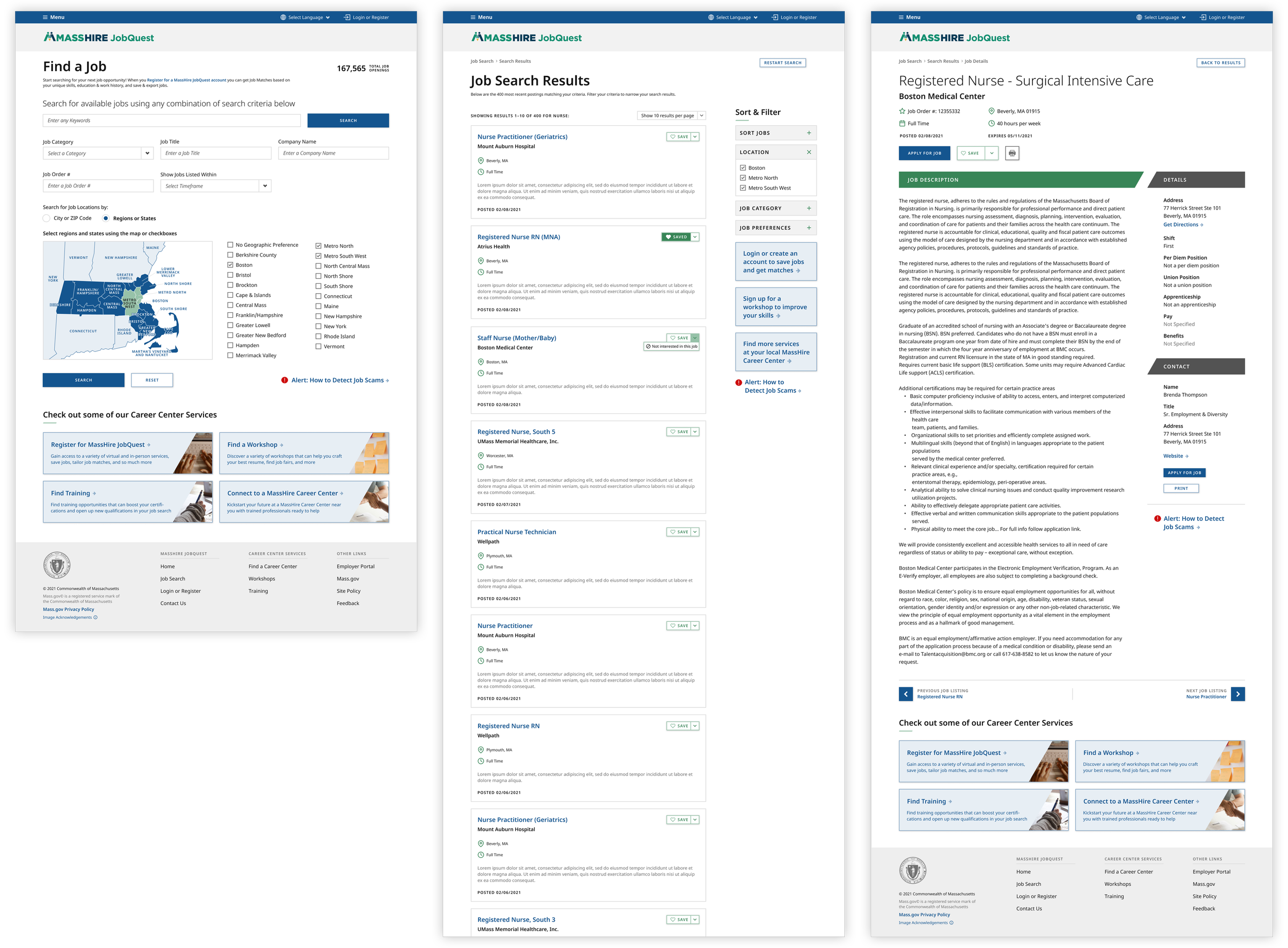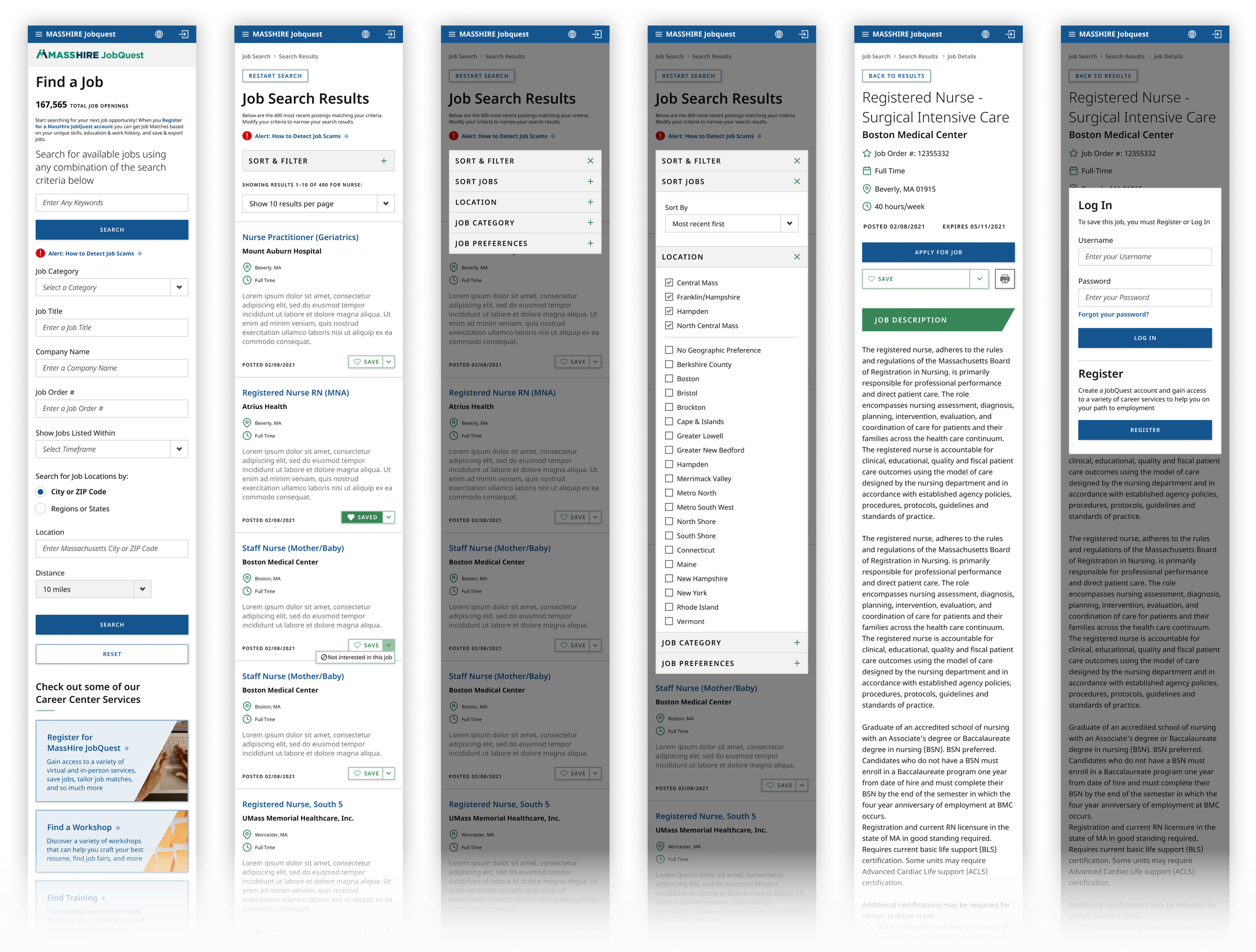MassHire Virtual Pathway |Desktop & Mobile
Client
Massachusetts Executive Office of Labor and Workforce Development (EOLWD)
UX Team
Me, UX Designer
Cecilia Perino, Senior UX Designer
Project
The Massachusetts Executive Office of Labor and Workforce Development (EOLWD) requested assistance to enhance the existing MassHire job seeker self-service application known as JobQuest, for both desktop and mobile devices.
Due to the pandemic leading to 1.8 million job losses in the Commonwealth, the MassHire Department of Career Services (MDCS) looked to add and define additional functionality in JobQuest to streamline registration and redesign the home page to be a virtual, guided pathway for job seekers to perform the tasks needed to return to work as quickly as possible.
The ultimate aim was to create a simple, modern portal that would facilitate JobQuest registration and provide guidance for job seekers to know what reemployment services MDCS provides, understand which services they need, and how to access those services.
Approach: Discovery and Visioning Workshops
We began the project with a series of workshops in Mural to uncover more information from the stakeholders and learn more about their users and their motivations.
Workshop: Discovery 1
In the first discovery workshop, we uncovered the user types, established personas, and mapped out the general site flow and interactions.
Workshop: Discovery 2
In the second discovery workshop, we focused on diagramming and visualizing the flow of information and interactions in order to refine the project scope towards a future UI modernization solution for EOLWD.
We reviewed persona summaries and types of workflows captured
Within each workflow, listed out an ideal service flow for each type of actor in the system, what is presented to the user, what is formulated on the backend, and the steps outside of the digital space.
We brainstormed stakeholder concepts or ideas that may not make it into the demo but address client goals, and then mapped out workflow segments for priority in the demo.
Finally, we aligned on final delivery expectations and assigned the highest priority items to begin with the first sprint.
Workshop: Visioning
We gathered all stakeholders, designers, and developers for a visioning workshop with the goals of identifying and sharpening project goals, objectives, and desired enhancements; prioritizing these enhancements; and defining indicators of success.
We focused on big-picture project goals, walking the team through exercises to refine and prioritize project goals.
Comparative Analysis
In addition to our initial discovery workshops, we conducted a comparative analysis. We identified competitors that offer a similar product, researched their approaches, and utilized the findings as a point of comparison for potential enhancements of our product.
Specifically, we compared the following:
Landing Page
Registration
Job Search & Results
Advanced Search
Job trends
Follow Up Email
Contact Form
Specialized Support
Training
Workshops & Scheduling
Product Map
Because of the complicated multilayer nature of the site and its functionalities, we began the design process by creating a product map, visually mapping out the overall flow of the site while including items like section modules, interaction points, inputs, and areas of API implementation. While reviewing this map with the client we were also able to finalize a prioritization of sections to move forward into UI design. This step in our process proved to be most beneficial in maintaining alignment each step of the way.
From Concepts to Screens
Job Search
From here we began building out the component library and setting up our file in Figma to prepare for designing our desktop and mobile prototypes.
Because of the prioritization on our product map, we knew how to systematically break down our design process and to begin with the job search feature (below). In the screens below, you can see the main pages in the flow include:
Job Search/Advanced Search
Job Search Results
Job Post Detail
Registration and Profile Creation
Next, we designed the flow for Registration and Profile Creation (right).
These flows guide the user step-by-step through the process of entering their personal as well as professional information.
The Profile Creation flow ultimately ends in a profile summary which can be exported and shared as a resume.
The user can also choose to allow potential employers to view the resume in the system, as well as allow job matches based on their professional information.
JobQuest Landing Page and Job Seeker Dashboard
The JobQuest Landing Page (left) is the first thing users see when they access the website. We wanted it to be engaging and helpful for users at any point in their job-seeking efforts.
The hero image first and foremost encourages the user to register for the Virtual Pathway, which will guide them through registration, profile and resume creation, navigating a Career Action Plan, as well as present the user with personalized resources for their job search. Once registered, the user can access a more personalized dashboard for the steps of their own Virtual Pathway.
The other main components on the Landing Page focus on guiding the user to the job search, featured services and events, and access to other related resources.
Career Action Plan
Registered users have the benefit of creating a personalized Career Action Plan by completing a questionnaire (below). This highly personalized step helps to connect them with the most relevant opportunities through the assistance of a Career Coach, including opportunities for workshops and training as well as job seeking services.
Conclusion & Next Steps
Phase 1 of our design engagement with the Massachusetts Executive Office of Labor and Workforce Development (EOLWD) was completed, having worked closely with the client each step of the way. The EOLWD team later received the Manuel Carballo Governor’s Award for Excellence in Public Service, one of the highest awards presented to Commonwealth of Massachusetts employees. EOLWD reached out to our team with gracious recognition of our contributions to JobQuest having resulted in their team receiving the award.
We were later reengaged by the client to begin a Phase 2 of designs, this time focused on the Employer’s side of the interface. While I was not personally part of this successive phase, my colleagues were able to utilize the patterns and much of our initial research, as well as the excellent relationships we established with the client, to successfully guide the Phase 2 designs.